With Google Earth 4.3, we're bringing to you cities filled with 3D models. However, what makes this data impressive is having the right point of view. An aerial perspective works well for viewing satellite imagery, but it's not the best for getting the full experience of 3D buildings and terrain -- these views are better from the perspective of a person standing at ground level. That brings up the question: how do you seamlessly transition from an aerial to a ground level view? Our latest version of Google Earth is the answer: it enables you to view and interact with 3D content in unique ways.
First, enable 3D Buildings by clicking on the checkbox next to the layer:
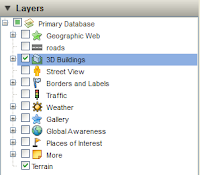
With a mere click on the zoom slider, you can swoop all the way from outer space to ground level along an exhilarating trajectory. The 3D view automatically tilts as it approaches ground level, highlighting the terrain and 3D buildings. Try landing on the deck of the Golden Gate Bridge:
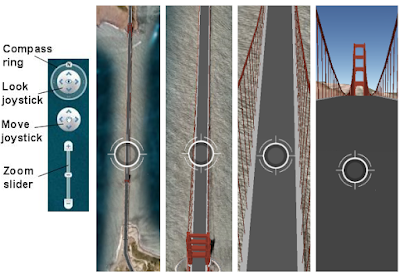 You also have the ability to interact with 3D buildings. By clicking-and-dragging the right mouse button, you can select a target point and swoop to the top of the Transamerica Pyramid in San Francisco.
You also have the ability to interact with 3D buildings. By clicking-and-dragging the right mouse button, you can select a target point and swoop to the top of the Transamerica Pyramid in San Francisco. Now that you're perched atop San Francisco's tallest skyscraper, you can use the look joystick (the one with the eye in the center) to enjoy a panoramic view of the San Francisco Bay, including the Golden Gate Bridge and Alcatraz Island:
Now that you're perched atop San Francisco's tallest skyscraper, you can use the look joystick (the one with the eye in the center) to enjoy a panoramic view of the San Francisco Bay, including the Golden Gate Bridge and Alcatraz Island: You can also take a cue from Spiderman and try swooping from building to building -- I like jumping along the Las Vegas Strip:
You can also take a cue from Spiderman and try swooping from building to building -- I like jumping along the Las Vegas Strip: Another cool user interaction is viewing a 3D building from different directions. By clicking-and-dragging the middle mouse button (or Shift and the left mouse button), you can select a target point and tilt-and-rotate around a building. This enables you to view a building in context of its surroundings. Try it on the Eiffel Tower along the Las Vegas Strip:
Another cool user interaction is viewing a 3D building from different directions. By clicking-and-dragging the middle mouse button (or Shift and the left mouse button), you can select a target point and tilt-and-rotate around a building. This enables you to view a building in context of its surroundings. Try it on the Eiffel Tower along the Las Vegas Strip: You can also go down to ground level and follow the street as if you're walking along it. You can move forward, backward or sideways using the move joystick (the one with the hand in the center) and the arrow keys. Using the look joystick, you can even make turns at street intersections. Try walking through a shopping mall in Denver:
You can also go down to ground level and follow the street as if you're walking along it. You can move forward, backward or sideways using the move joystick (the one with the hand in the center) and the arrow keys. Using the look joystick, you can even make turns at street intersections. Try walking through a shopping mall in Denver: Happy cruising - and enjoy the views!
Happy cruising - and enjoy the views!











0 comments:
Post a Comment