Today we're pleased to announce the launch of 8 new cities with Street View. Check out full spherical views of Boston, Dallas, Fort Worth, Indianapolis, Minneapolis, St. Paul, Detroit, and Providence. Do some sightseeing, and check out views of places like the Zakim bridge in Boston.
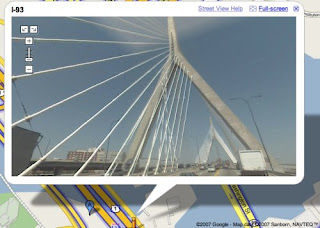
We're also happy to announce the launch of embeddable panoramas. You can take any Street View panorama visible in Google Maps and embed it in your website or blog with a few simple steps. The panorama works just like it does in Google Maps, allowing visitors to your site to pan, zoom, and move between panoramas as they travel down a street. Much like embeddable Google Maps and YouTube videos, embedding a panorama is simple and only requires cutting and pasting a snippet of HTML.
1. Go to Google Maps and find a panorama you like in one of our 23
cities with Street View imagery (such as the gorgeous view of Pittsburgh below).

2. Then click "Link to this page" in the top right-hand corner. Copy the text that you see in the second box.
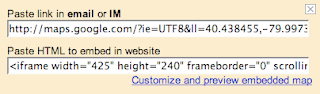
3. Paste that text into your blog editor or into the HTML of your webpage. We use an <iframe> so it works on most blog hosting sites like Blogger. The resulting embedded panorama will be fully functional; an example is shown below:
View Larger Map











0 comments:
Post a Comment