Today we're excited to announce a new feature on Google Maps that allows you to add maps to your blog or website just by copying and pasting a snippet of HTML. And once you embed the map, it has all the same functionality of the Google Maps you know and love; it's clickable, draggable, and zoomable.
Adding a map to your website or blog is now as easy as embedding a YouTube video. No programming skills are required, and there's no need to sign up for a Maps API key. All it takes is three simple steps:
1. Go to Google Maps and pull up the map you want to embed. It can be a location, a business, a set of driving directions, search results, or a map you've created using our map-making tools.
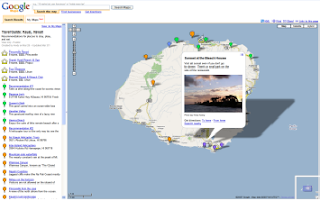
2. Then click "Link to this page" in the top right-hand corner. Copy the text that you see in the second box.
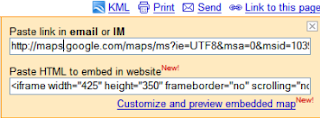
3. Paste that text into your blog editor or into the HTML of your webpage. We use an <iframe> so it works on most blog hosting sites like Blogger.
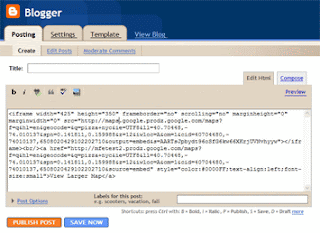
Voila! The map appears on your blog.
For example, you could be writing a blog post about your recent trip to Hawaii...
View Larger Map
Or you could be a business owner adding a map of your location to your website...
View Larger Map
Or you could be sharing your photos of the San Francisco Zoo...
View Larger Map










0 comments:
Post a Comment